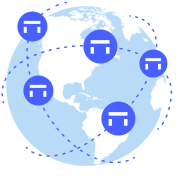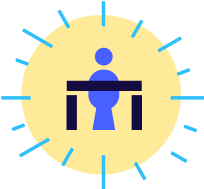That's right! We just added the ability to book private offices by the day, week and month.
If you're looking for heads down space for the day or a little privacy for the next couple of months, we've got you covered! Our private offices are dynamic, safe, and affordable.

Searching For Office Space
- To view the list of spaces on the Deskpass network, visit our Spaces page.
- Change the filter to your city.
- Select the "Office" toggle in the upper left corner.
- Click the filters icon to input additional search filters such as date range, group size, and amenities provided.
- Scroll through the office results and click on an image to learn more about that particular office.

Choosing The Right Office
- Each private office listed on the Deskpass network will have its own layout, amenities, and services included.
- Individual office listings will provide a description of the room, amenities included in the room, amenities on-site at the space, health and safety precautions, a map of the space's location, and the space's contact information.
- Pricing is displayed on the right side, and shown per month, week, and day.
- Pricing is based on a variety of factors such as: size and capacity of the office, amenities included, location of the space, length of rental, and more.
- Important note: A 1 month discount applies to a 28 day range, not a calendar month. So a booking for 30 consecutive days will be billed as 1 month + 2 days.

Reserving Your Office
- To start the reservation process, click the purple Reserve button.
- Select your desired start date, then select your rental end date.
- To see future months, click the arrow in the top right corner of the calendar.
- Make sure to review the notes directly below the calendar. If the office has any restrictions such as minimum rental times, or if the office provides extended access after a certain amount of time, the information will be listed here.
- Extended access means the space will provide you access to the office outside of business hours, via key, card, or code (additional security verification by space may apply).
- Click the purple button which will display your selected range (ex: January 1 to March 31), to be taken to the summary page in order to review your request before final submission to the space.

Review Reservation Details
- To ensure your request is accurate, please carefully review all information on this summary page.
- The reservation amount total is based on the number of days in the rental request, minus any discounts which are automatically applied.
- Discounts are based on the longest metric of time in the rental request (either day, week, or month).
- The payment schedule section explains how much you will be billed, and how often.
- The cancellation policy section explains the amount of time prior to your reservation start date that you can cancel without being charged.
- Important note: If your request is submitted within the cancellation window, and your reservation is approved by the space, you will not have the ability to cancel your reservation without being charged. For example: If a space requires a 14 day cancellation notice, and you submit a rental request that starts in 6 days, if your request is approved you will not be able to cancel your reservation without incurring a charge since your start date falls within the space's cancellation policy window.
- After reviewing the summary page in full, click the checkboxes to confirm agreement and then click the purple Request Reservation (or Reserve if the office is available for instant book)
- You will receive an immediate email confirming your request, and information regarding the amount of time you can expect the space to reply to your request (ex: within 72 hours).

Reservation Approval or Denial
- Once a space has responded to your office rental request, you will receive an automatic email confirmation.
- If approved, your email confirmation will provide next steps and important information.
- If denied, no further action is needed, the request will be automatically canceled, and no payment will occur.
- Important note: An office request may be denied because the room is no longer available, or the space has a prior pending reservation request.

Get a complimentary $250 Deskpass credit when you sign up for a Teams account today.